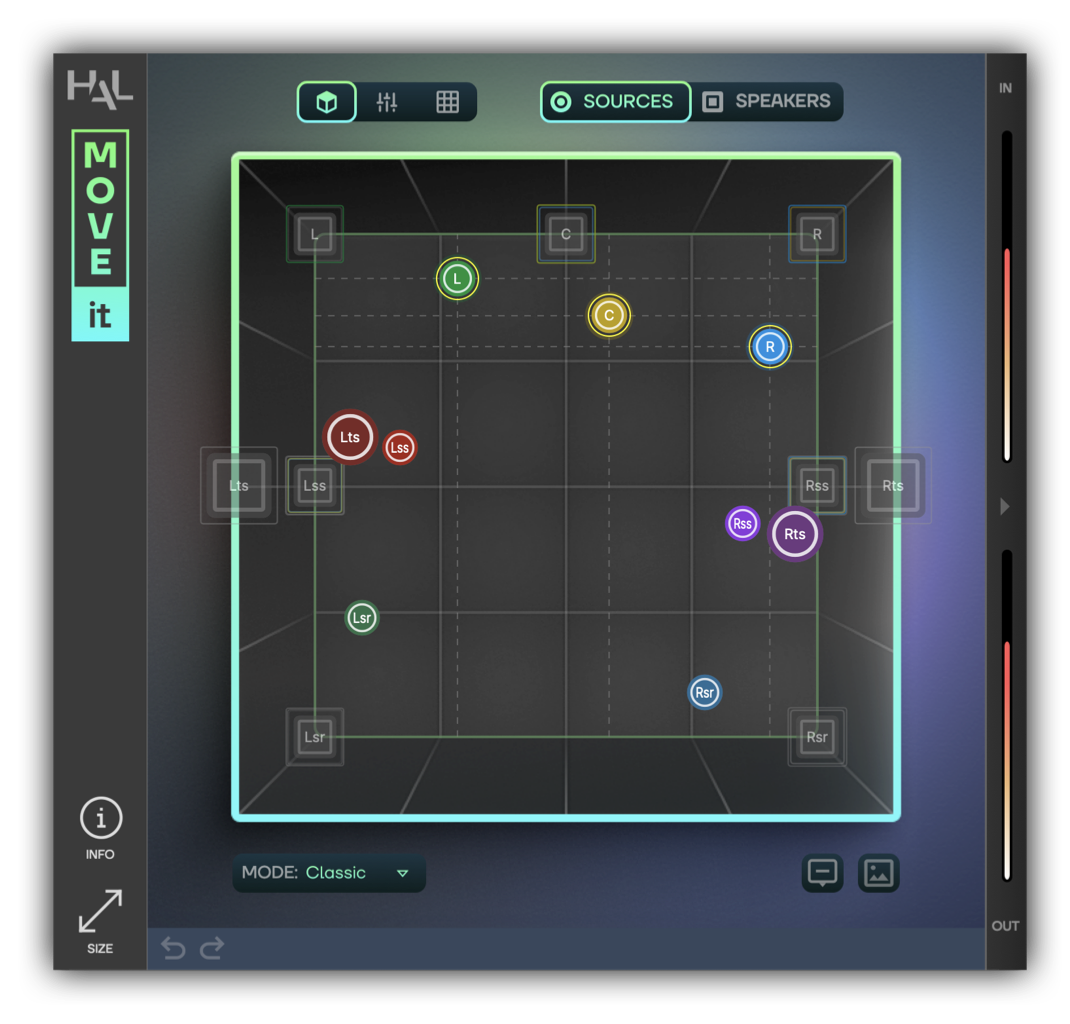Overview
Crafted by experienced re-recording mixers, Move-it is a plug-in that lets you pan, mix, down-mix and route multiple audio channels in any surround configuration, up to 16 inputs and outputs. Our approach was to simplify as much as possible every movement and audio manipulation you could dream of in a surround space. It is super intuitive, flexible and powerful ! Whether you prefer to work with keyboard modifiers, numboxes, EUCON surface… Move-it seamlessly integrates into your workflow and offers you multiple ways to do a wide variety of actions.
WhatMove-itDoes
ULTRA FLEXIBLE ![]() Complete control over all inputs (Sources) and outputs (Speakers)
Complete control over all inputs (Sources) and outputs (Speakers) ![]() Volume, solo, mute per source and speaker
Volume, solo, mute per source and speaker ![]() Precise editing of X, Y, Z coordinates
Precise editing of X, Y, Z coordinates ![]() Panner, mixer and routing pages
Panner, mixer and routing pages ![]() Standard and distance-based panning algorithms
Standard and distance-based panning algorithms ![]() Precise mixing via logarithmic faders
Precise mixing via logarithmic faders ![]() Source size (Spread)
Source size (Spread) ![]() Re-injection, to rebalance the signal from any given speaker to any other(s)
Re-injection, to rebalance the signal from any given speaker to any other(s) ![]() Input and output vu-meters
Input and output vu-meters ![]() Edit source/speaker names
Edit source/speaker names ![]() Import background image USER-FRIENDLY SPATIAL MANIPULATIONS
Import background image USER-FRIENDLY SPATIAL MANIPULATIONS ![]() Horizontal + vertical mirror and rotation
Horizontal + vertical mirror and rotation ![]() Right click to select all objects
Right click to select all objects ![]() Object overlap management
Object overlap management ![]() Real-time visualisation of where the source is panning to
Real-time visualisation of where the source is panning to ![]() Spot: placement of a source on a given speaker BASS MANAGEMENT MADE EASY
Spot: placement of a source on a given speaker BASS MANAGEMENT MADE EASY ![]() LFE send per source, pre or post fader
LFE send per source, pre or post fader ![]() HP filter per speaker
HP filter per speaker ![]() Option to route filtered frequencies to the LFE channel MINIMUM LEARNING TIME, MAXIMUM POSSIBILITIES
Option to route filtered frequencies to the LFE channel MINIMUM LEARNING TIME, MAXIMUM POSSIBILITIES ![]() Multiple object selection and manipulation
Multiple object selection and manipulation ![]() Optimized for EUCON controllers (Avid S3, Avid S6…)
Optimized for EUCON controllers (Avid S3, Avid S6…) ![]() Resize plug-in window
Resize plug-in window ![]() Undo, redo … and much more
Undo, redo … and much more
The most powerful, yet most simple panner.
Concept
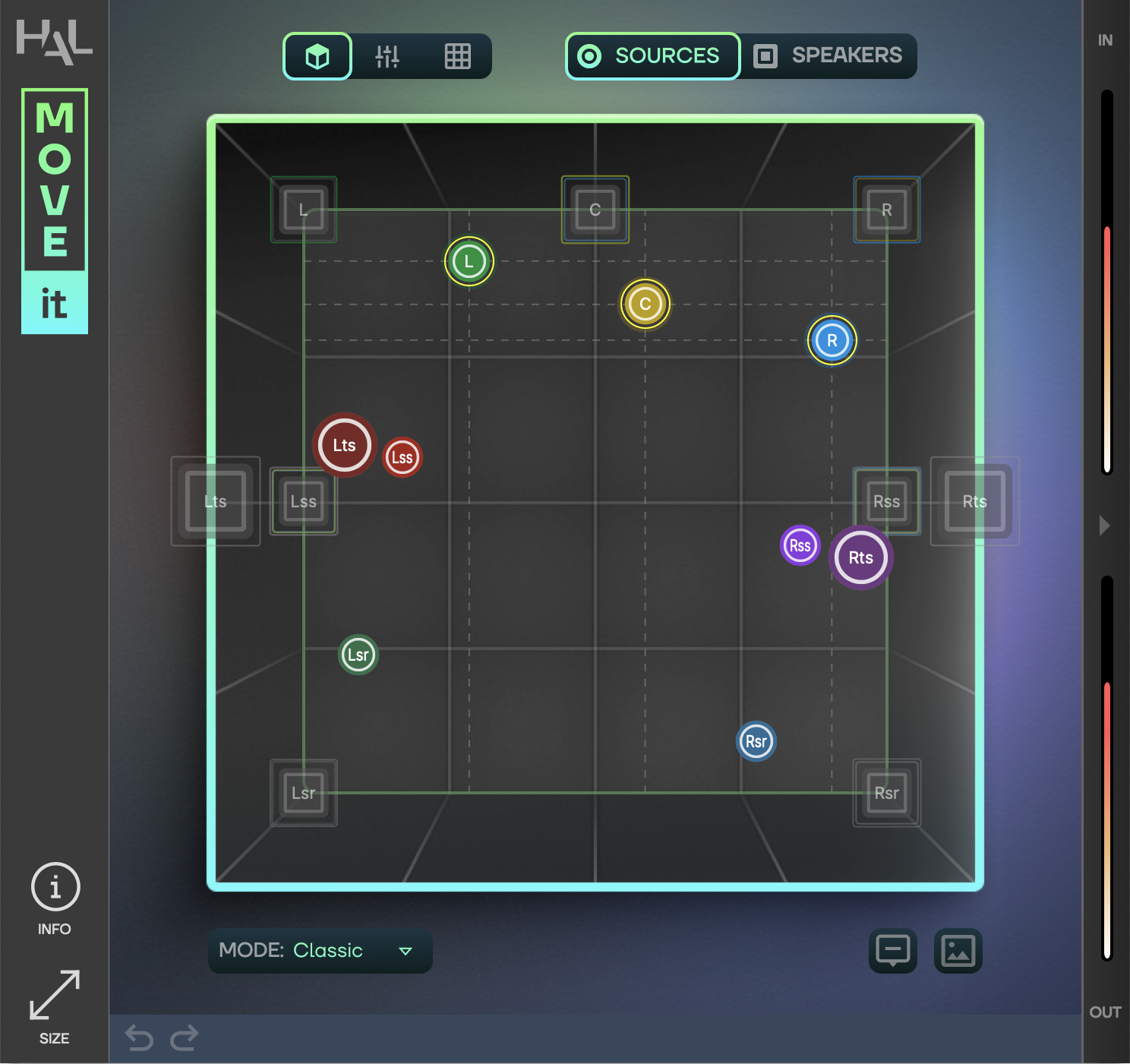
Panner
The main page gives you complete control over all input channels (« Sources ») and outputs (« Speakers »). You can adjust volume, solo, mute, XYZ coordinates per source and per speaker, as well as horizontal or vertical mirroring and rotation with simple keyboard shortcuts, allowing an unlimited range of movements.

Mixer
Just like on a real mixing console, Move-it allows you to perform precise automation via logarithmic faders, and to link channels together for global adjustments. Dealing with the low-end is now easier than ever : Move-it features LFE send level (pre or post fader) for each source, plus a high-pass filter on each speaker with option to route the filtered signal to the LFE channel (« bass management »).
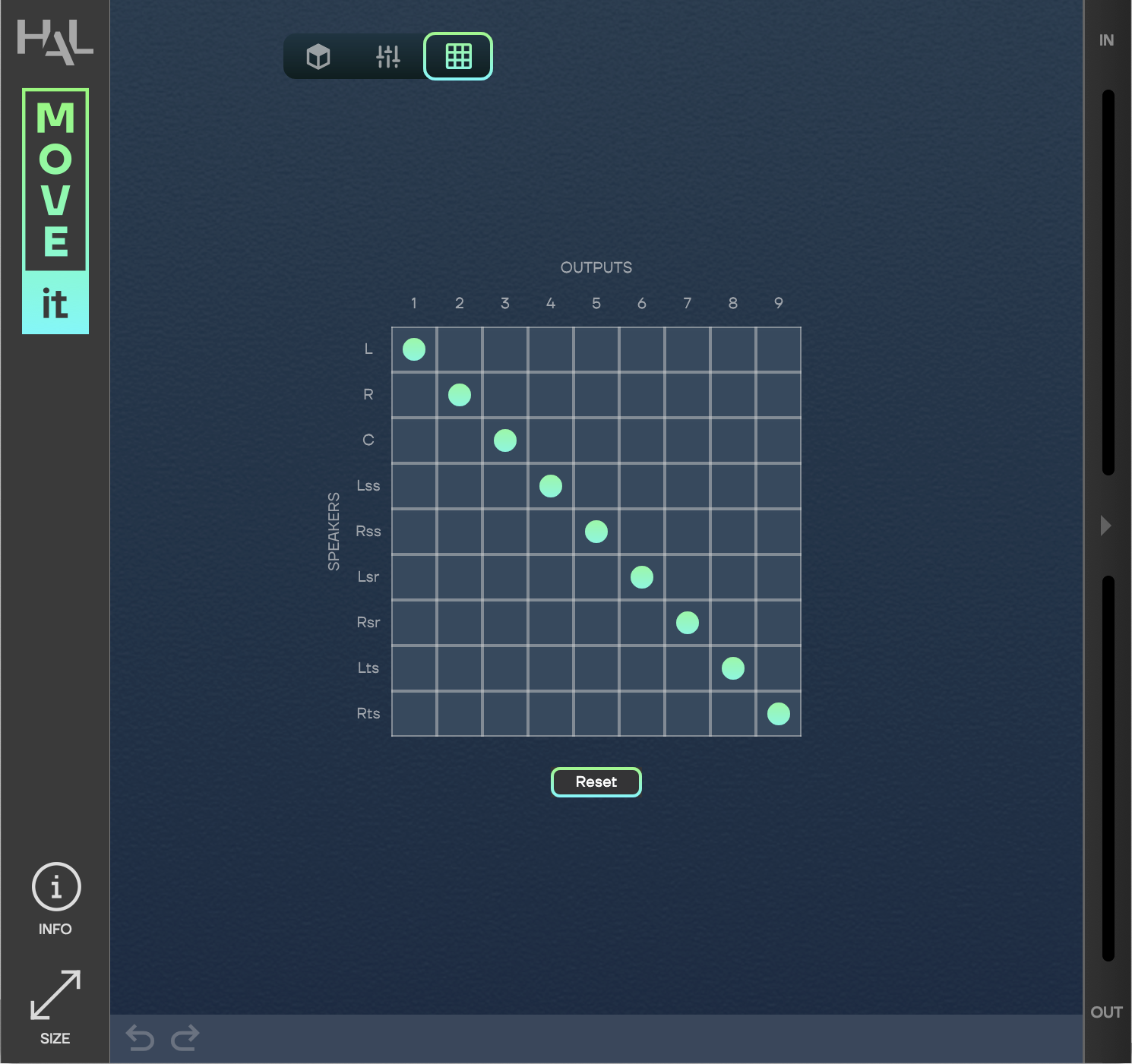
Router
Move-it seamlessly integrates with up to 16 input and output channels, accommodating a wide range of speaker configurations from stereo to Dolby Atmos, and much more! Perfectly match your speakers' layout to your specific project’s needs – whether it's for film, live shows, or immersive art installations.
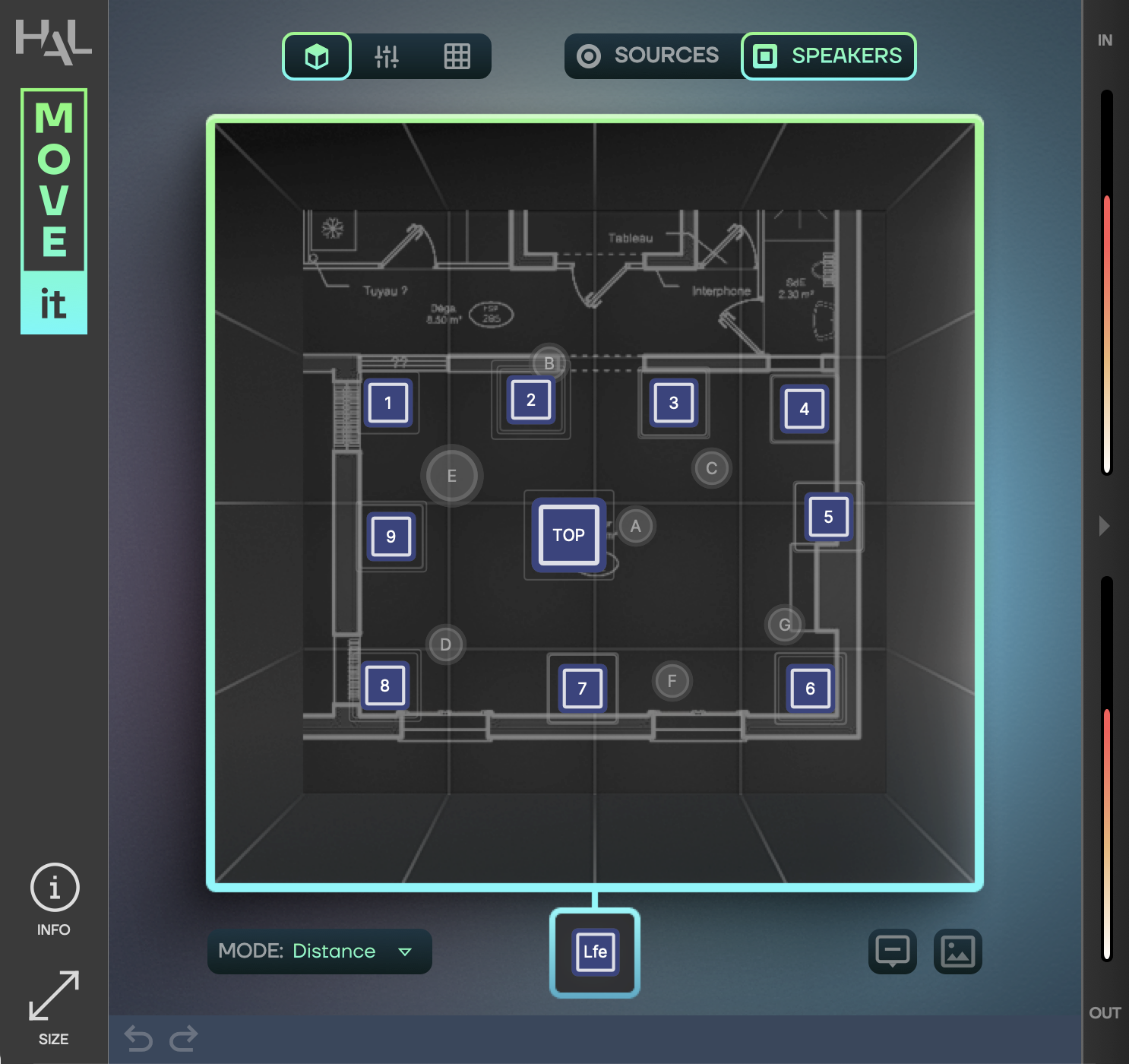
And much more
Move-it is an advanced yet simple surround tool for mixing movies and music, but it will also become your best companion for any sound installation or immersive experience – thanks to features such as speaker configuration customization, drag-and-drop background image, source and speaker renaming...
Move-it combines 3 essential spatial audio tools — a panner, a mixer and a router — into a single plug-in, and makes working with complex in/out configurations easier than ever before.
IN—DEPTH

Main tabs
Move-it combines 3 essential spatial audio tools — a panner, a mixer, and a router. Use these buttons to display any of these pages.

Sources - Speakers
In the Panner page, « Sources » is the most commonly used mode. It allows you to move the sound sources (IN) anywhere in the surround field. « Speakers » mode lets you set the virtual speakers’ (OUT) to where they are in the real world.
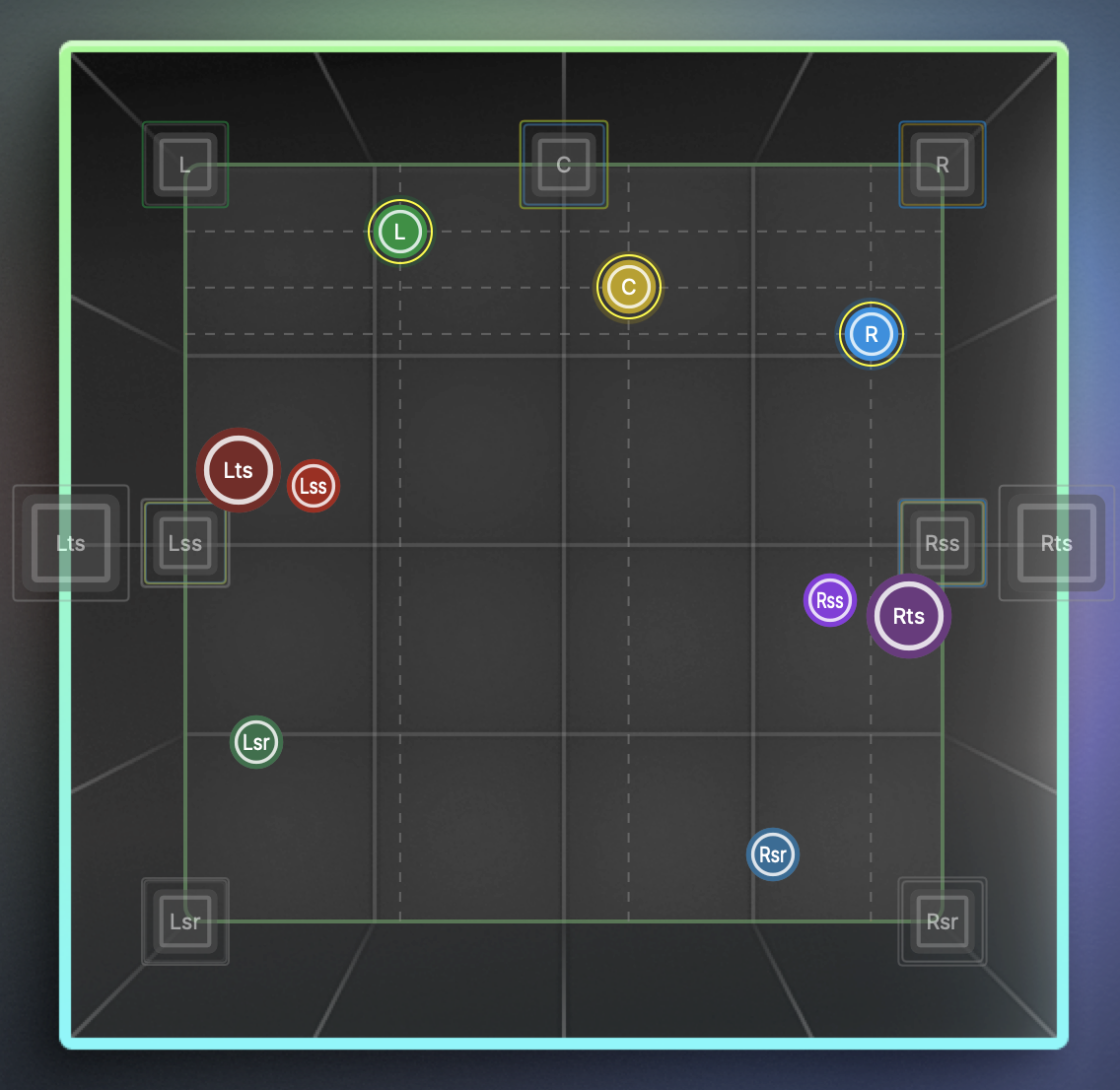
Panner
The panning space allows you to move the sound sources within a three dimensional multichannel environment. Multiple sources can be selected simultaneously either by holding ⇧ and clicking on each of them, or with a click and drag over the desired area. Click on the INFO button to display all the keyboard shortcuts that allow you to create coordinated movements between multiple sources: mirror, scale, rotation, and more.
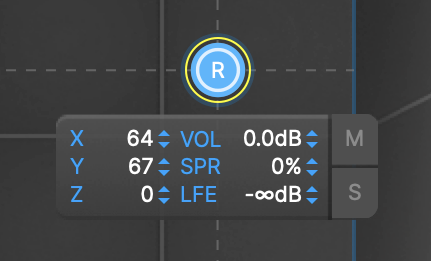
Pop-up
This pop-up appears when hovering over a source or speaker. You can adjust each source's Volume (VOL), Spread (SPR), LFE Send level (LFE) and X, Y, Z coordinates, plus each speaker’s Volume (VOL), Re-injection level (REIN), High Pass Filter frequency (HPF) and X, Y, Z coordinates.
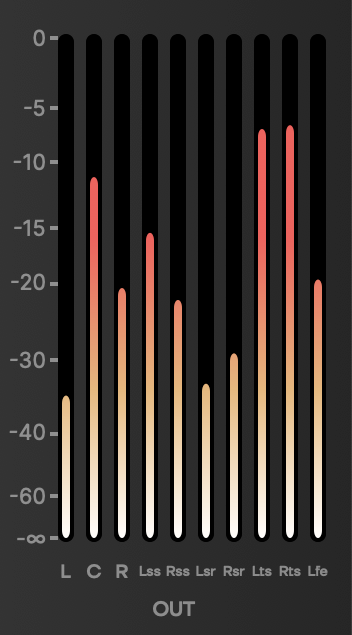
Meters
The audio meters indicate the mono sum levels for inputs and outputs. Click on the side bar to expand it and see the sound levels in dB FS for each source (IN) and for each speaker (OUT).
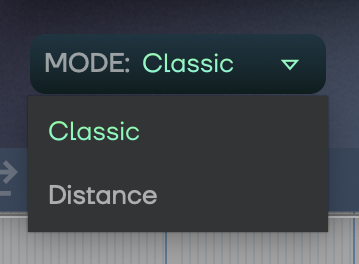
Mode
Choose between two panning algorithms: « Classic » is the panning algorithm you're familiar with and that we recommend for most configurations, and « Distance » is an algorithm that takes into account the distance of the sources to the speakers and the Spread value of each source.
Specifications
![]() Move-it is an audio plug-in available in VST3, Audio Units, AAX and AudioSuite formats, for macOS and Windows
Move-it is an audio plug-in available in VST3, Audio Units, AAX and AudioSuite formats, for macOS and Windows
![]() Size : 60.3 MB (macOS), 28.9 MB (Windows)
Size : 60.3 MB (macOS), 28.9 MB (Windows)
![]() Move-it requires a free iLok account. What is iLok?
Move-it requires a free iLok account. What is iLok?
System Requirements
![]() macOS 10.13 or higher (Intel / Apple Silicon) (64-bit)
macOS 10.13 or higher (Intel / Apple Silicon) (64-bit)
![]() Windows 7 or higher (64-bit)
Windows 7 or higher (64-bit)
![]() iLok 2 or higher (dongle or cloud protection)
iLok 2 or higher (dongle or cloud protection)
What is iLok?
All HAL plug-ins and software use iLok for copy protection.iLok is a fast and free third-party license management system that allow users to store their product activations on an iLok dongle, iLok Cloud or on their computer. To begin using your plug-in or software, simply activate your product license using the free iLok License Manager software that you can download on ilok.com. In iLok Licence Manager, go to Licences > Redeem Activation Code, and then enter your activation code. You can now start using you product!